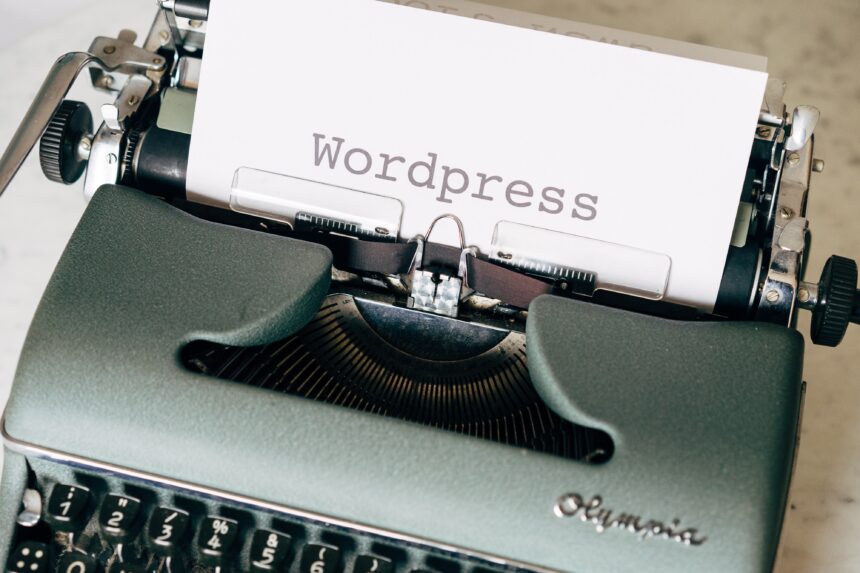Get More Traffic with Related Post Plugin for WordPress
Are you looking for a way to get more traffic to your WordPress website while also improving user experience? Look no further than a related post plugin! With this plugin, you can showcase similar content to your readers, encouraging them to stay on your website longer and explore additional topics that interest them. But that’s not all – related post plugins can also help boost your SEO by increasing internal linking and reducing bounce rates. Plus, with customizable display options and the ability to exclude certain categories or tags, you can tailor the plugin to fit your website’s unique needs. Whether you’re a blogger, business owner, or content creator, a related post plugin for WordPress is a must-have tool in your digital marketing arsenal. So why wait? Start driving more traffic and improving user experience today with a related post plugin!
Positive Impacts of using Related Post Plugin
There are many benefits to using a related post plugin on your WordPress website. One of the main advantages is that it can help keep visitors on your site longer. When readers see related posts on a page, they are more likely to click on them and explore additional content. This can lead to longer session times and a lower bounce rate, which can improve your website’s overall performance.
Another benefit of using a related post plugin is that it can help increase your website’s pageviews. By encouraging readers to click on related posts, you can direct traffic to other pages on your site that they may not have otherwise discovered. This can help increase your pageviews and reduce your bounce rate, which can lead to improved search engine rankings and more traffic over time.
Also Read: 5 Best Adsense Plugins For WordPress
Finally, a related post plugin can help improve your website’s SEO. By increasing internal linking, you can help search engines understand the structure of your site and the relationships between different pages. This can help improve your search engine rankings and make it easier for readers to find the content they are looking for.
How Related Post Plugin improves user experience
One of the main benefits of using a related post plugin is that it can help improve user experience on your website. When readers see related posts on a page, they are more likely to click on them and explore additional content. This can help keep them on your site longer and make them more likely to return in the future.
Another way that a related post plugin can improve user experience is by helping readers find the content they are looking for. By displaying related posts on a page, you can help readers find additional content that is relevant to their interests. This can help them discover new topics and keep them engaged with your site over time.
Finally, a related post plugin can help improve user experience by making it easier for readers to navigate your site. By displaying related posts at the end of a post or on a sidebar, you can help readers find additional content without having to navigate back to your homepage or search for it manually.
How Related Post Plugin increases traffic
Another benefit of using a related post plugin is that it can help increase traffic to your WordPress website. By encouraging readers to click on related posts, you can direct traffic to other pages on your site that they may not have otherwise discovered. This can help increase your pageviews and reduce your bounce rate, which can lead to improved search engine rankings and more traffic over time.
In addition, a related post plugin can help increase traffic by improving your website’s SEO. By increasing internal linking, you can help search engines understand the structure of your site and the relationships between different pages. This can help improve your search engine rankings and make it easier for readers to find the content they are looking for.
Finally, a related post plugin can help increase traffic by encouraging social sharing. When readers discover new content on your site through related posts, they may be more likely to share it on social media or with their friends and followers. This can help drive additional traffic to your site and increase your overall reach.
Features of Related Post Plugin
There are many related post plugins available for WordPress, each with its own set of features and customization options. Some of the most common features of related post plugins include:
– Customizable display options, such as displaying related posts at the end of a post or on a sidebar
– The ability to exclude certain categories or tags from displaying related posts
– Integration with popular social sharing plugins
– Customizable post thumbnails and titles
– The ability to display related posts based on categories, tags, or keywords
When choosing a related post plugin for your WordPress site, it’s important to consider which features are most important to you and your audience. You should also look for a plugin that is easy to use and customize, with good documentation and support.
How to install Related Post Plugin on WordPress
Installing a related post plugin on your WordPress site is a simple process. Here are the basic steps:
1. Log in to your WordPress dashboard
2. Click on “Plugins” in the left-hand menu
3. Click on “Add New”
4. Search for “related post plugin”
5. Choose a plugin that fits your needs and click “Install Now”
6. Click “Activate” to activate the plugin
Once you have installed and activated the plugin, you can customize its settings to fit your website’s unique needs.
How to customize Related Post Plugin for your website
Customizing a related post plugin for your WordPress site is a straightforward process. Here are some basic steps:
1. Log in to your WordPress dashboard
2. Click on “Settings” in the left-hand menu
3. Click on “Related Post Plugin” or the name of the plugin you have installed
4. Choose your display options, such as where to display related posts and how many to display
5. Configure any additional settings, such as excluding certain categories or tags
6. Save your changes
Once you have customized your related post plugin settings, you should see related posts displayed on your site according to your preferences.
Tips for effective use of Related Post Plugin
To get the most out of your related post plugin, here are some tips to keep in mind:
– Choose related posts that are truly relevant to the content on the page
– Use eye-catching post thumbnails and titles to encourage clicks
– Test different display options to see which works best for your audience
– Monitor your analytics to see how related posts are impacting your traffic and engagement
– Keep your related posts up-to-date and relevant to ensure a positive user experience
By following these tips, you can use your related post plugin to drive more traffic and improve user experience on your WordPress site.
Alternatives to Related Post Plugin for WordPress
While related post plugins are a popular option for WordPress users, there are also other tools you can use to improve user experience and increase traffic. Some alternatives to related post plugins include:
– Internal linking plugins, which help you create and manage internal links throughout your site
– Content recommendation platforms, which use machine learning to recommend content to readers
– Custom post templates, which allow you to create custom layouts for individual posts that can include related content
When choosing a tool to improve user experience and increase traffic on your WordPress site, it’s important to consider your specific needs and goals.
Summary
Finally, a WordPress related post plugin is a wonderful tool for boosting user experience and driving traffic to your website. You can keep readers interested while also improving your search engine rankings by enticing them to explore other content on your site. You may customize the plugin to your specific needs with customizable display choices and the ability to exclude specific categories or tags. So, why delay? Install a related article plugin on your WordPress site today to increase traffic and improve the user experience!