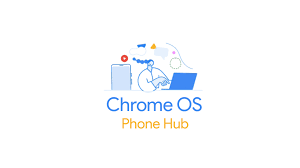How to stream apps from a smartphone running Android to Chromebooks.
Google has announced that app streaming via Phone Hub is now available in ChromeOS Beta. Through a different window, you can access several Android apps on your Chromebook.
According to Google’s support page, app streaming is accessible for devices running Android version 13 or later, as well as Pixel 4A and higher. However, app streaming is only available for non-Pixel phones running Android 13 or later, such as the Xiaomi 12T, 12T Pro, 13, and 13 Pro.
You can check your phone notifications, find open tabs, and stream apps from your mobile Chrome browser to your Chromebook when Phone Hub is enabled.
You have several alternatives for streaming apps on your mobile device. After opening an app, you may either click on a notice from a messaging app or browse through the “Recent Apps” area in the Hub. Then, from the Recent Apps list in Phone Hub, select “All Apps” to launch an app stream.
“You can now complete quick tasks like replying to a conversation, checking the status of a rideshare or delivery, and editing your shopping list by streaming your Android phone’s apps on your Chromebook,” the blog post states.
Simply use the trackpad on your Chromebook like you would a phone’s touchscreen to zoom in and out of an app. If your Chromebook has a touch screen, you can use it to interact with the streamed software.
To use app streaming, make sure Phone Hub is turned on on the Chromebook. In addition, the phone and Chromebook must be connected to the same Wi-Fi network and be close to each other. If your network does not enable app streaming, you can use Instant Tethering to link them. According to Google, app streaming may not work if you are inactive, out of range, or experiencing connectivity troubles.
You can be able to stream apps from a smartphone running Android to Chromebooks.